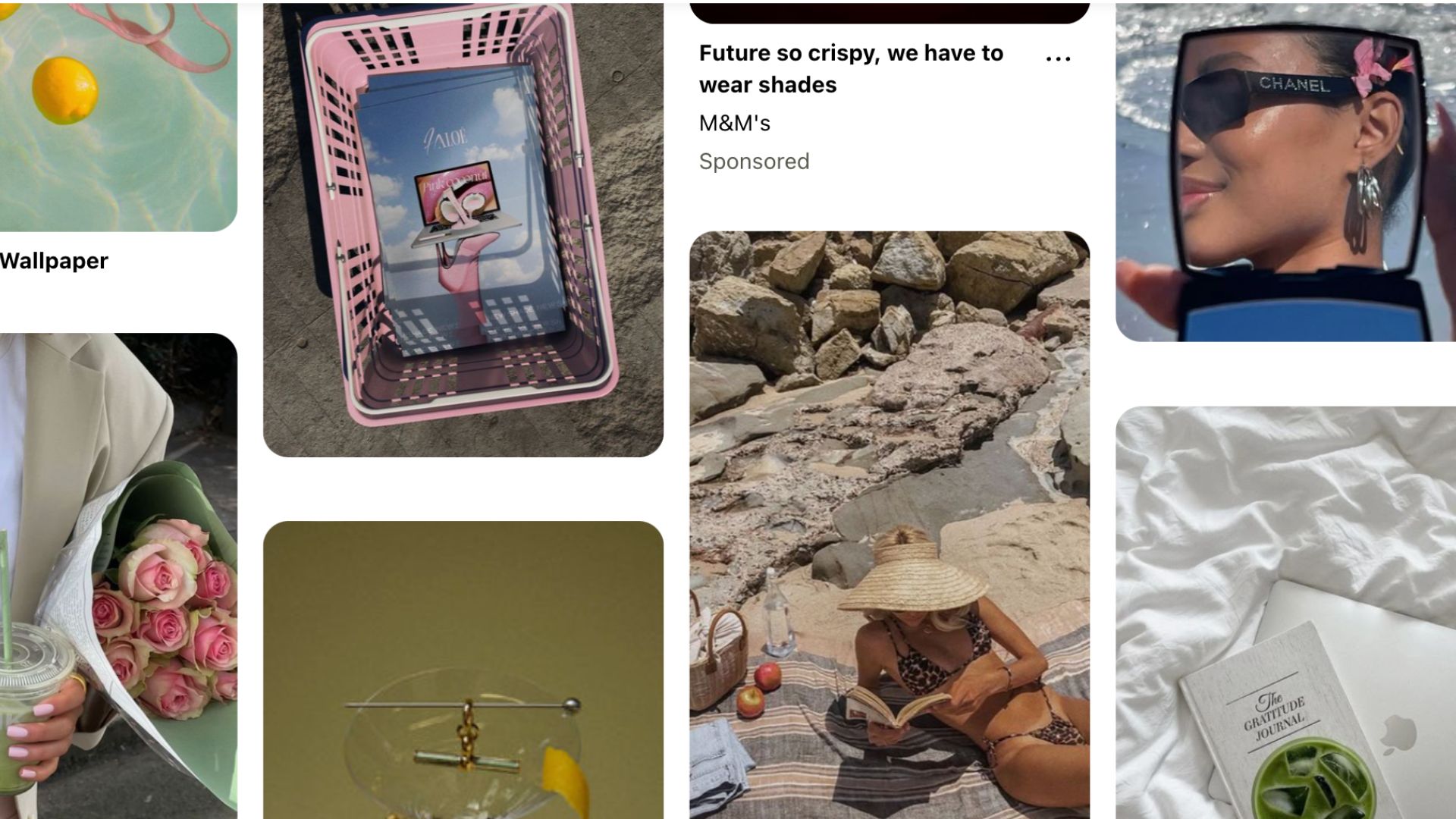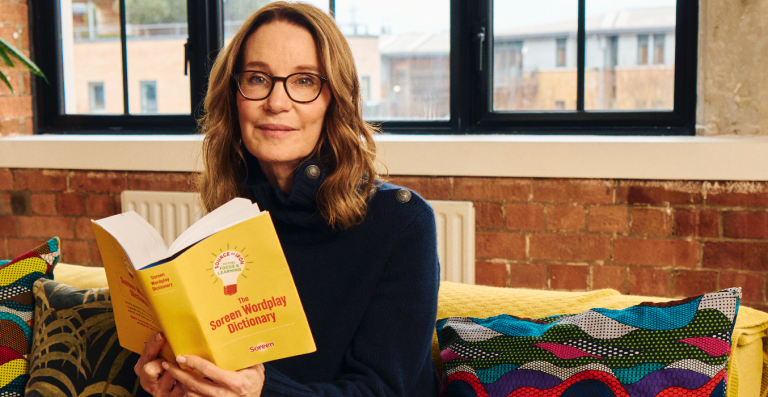Here’s why Pinterest ads should be on your radar and everything you need to know to get started.
The benefits of Pinterest ads
Facebook, Instagram, YouTube and TikTok often dominate the paid social media mix – and understandably so. They’re the biggest social media platforms in the world.
But if your brand is marketing to Gen Z and younger Millennial women and you’re overlooking Pinterest, you might be missing a golden opportunity to reach your audience at moments of higher intent.
Pinterest is the 7th biggest social media platform in the UK according to YouGov, and it’s one of the most commercially powerful. While platforms like TikTok and YouTube are largely entertainment-led, Pinterest is built around discovery, planning and purchase.
In fact, the number one reason Pinterest users head to the platform is to discover new brands and products. They’re also more likely to have higher incomes, shop more frequently and spend more.
Users come here with purpose. They’re actively searching for ideas, solutions, and products to bring their plans to life, and they convert.
If Pinterest isn’t yet part of your social ad strategy, now’s the time to rethink the mix.
Pinterest ad formats
There are several ad formats on Pinterest to choose from based on your objectives. They include:
Standard image: A static image
Standard video: An auto-play video
Carousel: A set of multiple images to swipe through
Max-width video: A video that expands across the entire mobile feed
Quiz: A mini multiple-choice quiz
Showcase: A multi-card ad with explorable, interactive features on each
Premiere Spotlight: A max-width video with exclusive placements on the Pinterest home feed and search page
Idea: A set of multiple videos, images, lists and custom text in a single Pin
Collections: One main image above three smaller images in feeds on mobile devices.
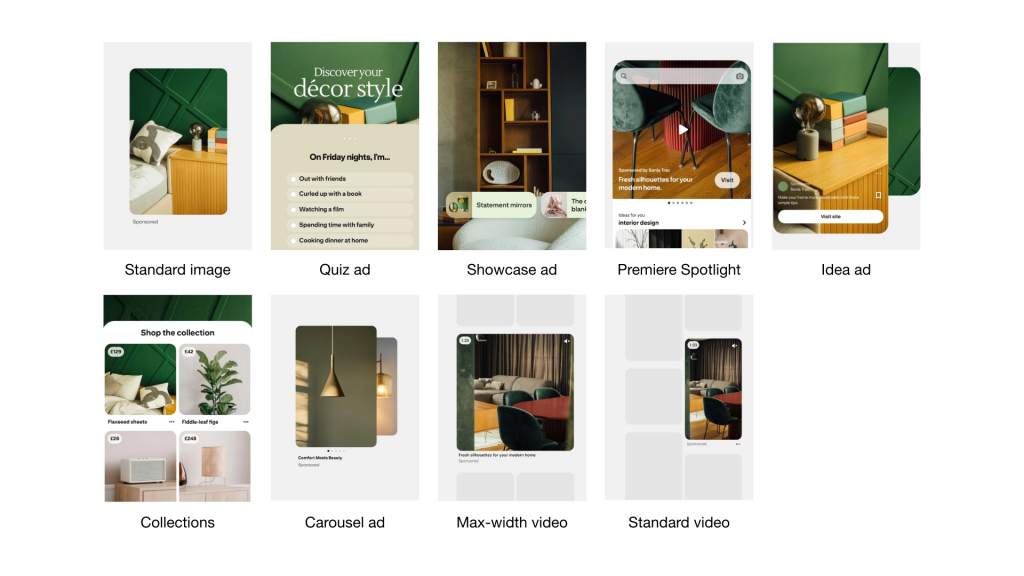
The most popular are standard image ads, video ads and carousel ads.
Standard ads
A static image that shows up natively in a user’s feed. A small ‘Sponsored’ label differentiates it from other pins. When a user clicks, they’re taken to the URL you specify.
Best for: Showcasing products, driving website traffic, and reaching a wider audience.
Standard video ads
A standard video pin is a 6-15 second video that appears natively in-feed. The video automatically plays as a user scrolls.
Best for: Demonstrating products with tutorials and showcasing brand narratives.
Carousel ads
Carousel ads look like standard pins, but three little dots beneath them tells users they can swipe through 2-5 images. If they save the pin to their board, they’ll save every image.
Best for: Showcasing features, product collections or variations and step-by-steps.
Pinterest ad creative guidelines
Visuals come first
Pinterest is all about visuals, so your imagery needs to look good and tell your brand’s story.
As well as product images, use lifestyle shots naturally integrating products to help users envision your brand in their lives. This will also increase the likelihood of them saving your image to a board to refer back to.
If you’re holding an event, capitalise on the opportunity to create lifestyle content with natural product integration.
For example, we created, executed and captured content at HikeFest for sportswear brand Columbia – a summer festival of hiking that kicked off with a remote gig in the Snowdonia. Decked out in Columbia gear, hikers powered through 18 miles to a secluded beach where they watched British band Bombay Bicycle Club perform live.
Used on Pinterest, this kind of content naturally weaves Columbia’s products into an adventurous lifestyle that resonates with our audience’s aspirations.
Ads are content
Pinterest ads are designed to fit into a user’s feed organically, so the creative shouldn’t interrupt the user experience by being too salesy. Rather, it should spark interest and action.
Pinterest says: “The best ads are inspiring and helpful, guiding people to take action.”
Positivity matters
Pinterest users are looking for inspiration and want to feel seen. Keep your ad content positive and inclusive to make it inspiring to diverse audiences.
Top five tips for Pinterest ad creative
> Most people use Pinterest on mobile, so use a vertical format with a 2:3 aspect ratio.
> Make your logo clearly visible, but ensure it doesn’t take over the ad.
> Use a mid-level brightness and warm, natural colours.
> For text overlays, choose fonts that are at least 12pt (16px) and high contrast colours to improve readability.
> Maximise the first few seconds of videos and ensure they work with the sound on or off.
Pinterest ad specifications 2025
Standard ad:
Vertical with a 2:3 aspect ratio. Max size 20MB for desktop or 32MB for in-app tools. PNG or JPEG file.
Standard video ad:
Square 1:1 or vertical 2:3, 4:5, or 9:16 aspect ratio. Recommended length 6-15 seconds. Max size 2GB. MP4, MOV or M4V file type.
Carousel ad:
Square (1:1) or vertical (2: 3 aspect ratio). Max size 20 MB per image. 2-5 images per carousel. PNG or JPEG file type.
Quiz ad:
Vertical 2:3 aspect ratio. 3-60 seconds in length if using video. Max size 32MB. BMP, JPEG, PNG, TIFF, WEBP, MP4, MOV, or M4V file type.
Showcase ad:
2:3 aspect ratio for title pin and cards, 1:1 aspect ratio for feature images. 3-60 seconds in length if using video. Max size 32MB. BMP, JPEG, PNG, TIFF, WEBP, MP4, MOV, or M4V file type.
Premiere Spotlight:
1:1 or 16:9 aspect ratio. 1080p resolution. MP4, MOV or M4V file type.
Idea ad:
9:16 aspect ratio (no restrictions for image or video). 1GB recommended size. BMP, JPEG, PNG, TIFF, WEBP, MP4, M4V or MOV file type.
Collections:
Square 1:1 or vertical 2:3 aspect ratio for hero image. Max size 10MB. PNG or JPEG file type.
Max-width video:
Square 1:1 aspect ratio. Max size 2GB. MP4, M4V or MOV file type.
For more on ad specs, head to the Pinterest website.
Top five tips for Pinterest ad success
- Lead with inspiration: Make your ad feel authentic to the platform and its purpose.
- Optimise for mobile: Most users scroll on their phones, so design vertical unless the ad specifications specifically state otherwise.
- Always add a strong Pin title and description: Invest in good copy with a clear CTA and use inclusive language.
- Test multiple ad formats: While static, video, and carousel ads are the most popular, trial other formats to see what works best for your brand.
- Try both automatic and manual bidding to see which works best for your brand.
Our team of digital marketing specialists are experts in paid media advertising, generating clicks and conversions for some of the world’s biggest brands.
Let’s talk ROI. Get in touch to find out how we can help here.

About the author
Natalie Clement | Digital
Marketing Executive
With international experience as a digital marketer, writer, and editor, Natalie has worked across sectors including lifestyle, technology, and tourism.